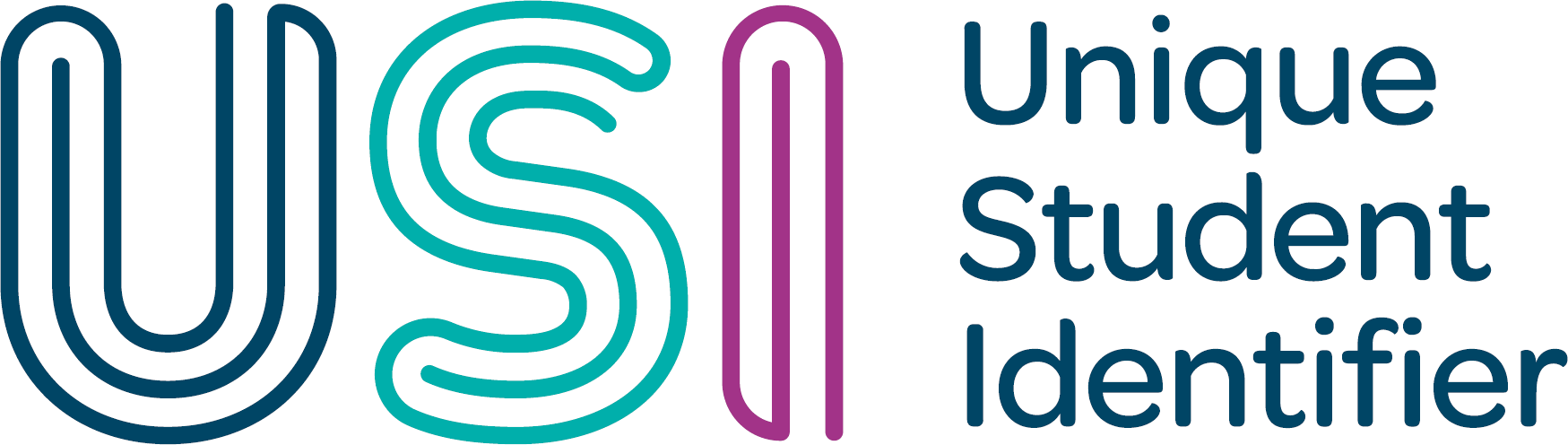VET transcripts
Information for Registered Training Organisations
An authenticated USI VET transcript collates a student’s training information reported to the National Centre for Vocational Education Research (NCVER) from 1 January 2015.
VET transcripts can be viewed and downloaded by Registered Training Organisations (RTOs) and other eligible providers, such as VET Related Bodies (VRBs), that have been granted permission by the USI account holder.
Being able to view transcripts can help with:
• enrolments
• credit transfers
• entitlement assessments
• troubleshooting transcript queries.
Providers can only access the Transcript Service via the USI Organisation Portal, not through a Student Management System. Once system access is granted, individuals will need to have a Digital Identity and be authorised through Relationship Authorisation Manager (RAM) to act on behalf of their organisation.
You must get permission from a USI account holder to access their VET Transcript. Find out more about permissions.
Reporting Obligations
RTOs are required to:
- collect and verify USIs at enrolment
- follow up quickly on any problems with collecting, verifying or creating USIs so contact with students isn’t lost, especially international students studying onshore
- investigate and address any warnings received when submitting AVETMISS data.
For help with this process, please contact us on 1300 857 536
Questions about AVETMISS reporting requirements or AVS or the USI Transcript Update Tool should be directed to NCVER.
What does a VET transcript look like?
Front page
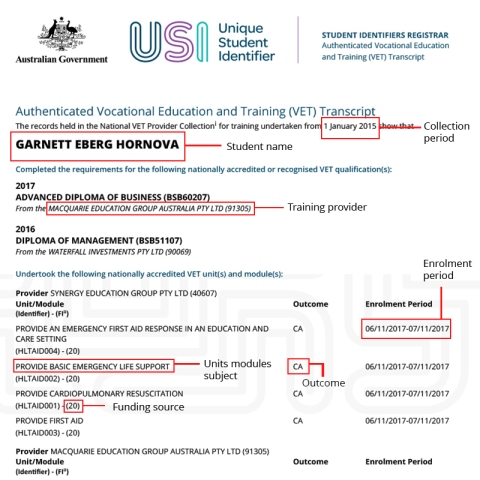
The front page of the transcript contains the following information:
- collection period is the period that the records have been pulled from
- student’s name as entered in their USI account
- any nationally recognised VET qualifications completed
- name of the training organisation that issued the qualification
- any nationally recognised VET units and modules completed
- name of the training organisation that delivered the units, modules or subjects
- funding source for any units, modules or subjects
- outcome achieved for any units, modules or subjects
- enrolment period for any units, modules or subjects.
Back Page
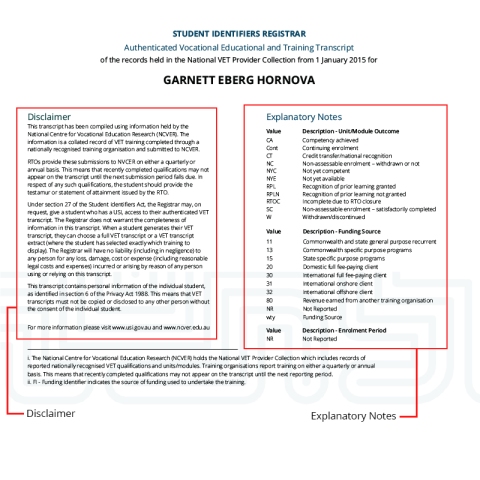
The back page of the transcript contains the following information:
- the transcript Disclaimer provides important information about the content of the transcript
- the Explanatory Notes provide descriptions of the abbreviated values used in the transcripts for Unit/Module Outcome and Funding Source.
Creating a document that is not an authenticated VET transcript and claiming it to be an authenticated VET transcript carries serious penalties and is an offence under the Criminal Code Act 1995 and the Student Identifiers Act 2014.
How to access, download and save a VET transcript
RTOs can only access, download and save a VET transcript through the USI Organisation Portal with a USI account holder’s permission.
Account holders can provide RTOs with permission via the USI Student Portal, by selecting Provide your USI from their account home page.
To access, download and save a VET transcript:
- login to the USI Organisation Portal
- select View VET Transcript
- Read the VET Transcript Information then click Next
- enter the USI of the account holder who has provided you with permission to view their VET transcript then click View VET Transcript
- download the VET transcript.
Inaccurate or incomplete VET transcripts
There may be occasions where some information on a VET transcript is inaccurate or incomplete. Find out more about inaccurate or incomplete VET transcripts for RTOs.
Sharing authenticated VET transcripts
Sharing a VET transcript with a third party, such as an employer or licencing body, is a convenient and secure way to prove qualifications and demonstrate pre-requisites for further training. USI account holders can share a full copy of their VET transcript or select exactly which training to display by using the extract functionality.
The VET transcript includes a clickable link and a QR code for accessing the online record from either an electronic or hard copy. When using the QR code, the name and document number will populate automatically to ensure accessing the record is quick and easy for third parties.