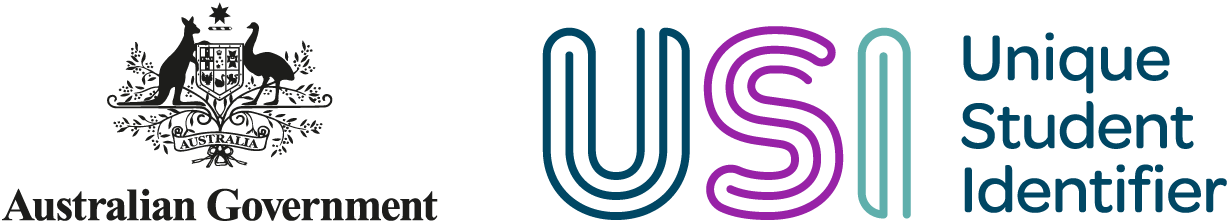Stay secure
We provide a simple but secure way to create and maintain your USI account by:
- preventing any malicious attacks or data breaches by upholding cybersecurity measures on our systems
- only collecting personal information needed to create your USI
- verifying your identity document through an encrypted system
- we don’t store the details of your identity document in our system
- giving you controls on who can view or update details on your USI account.
Keep yourself secure
You can help us keep you secure by:
- ensuring your computer or mobile device is safe from cyber attacks
- having a strong password and security questions
- only providing trusted people and organisations with access to your account
- keeping your contact details up to date so you’re notified of any activity on your account.
You can find more information and helpful tips to protect yourself on the Australian Cyber Security Centre or the ACCC’s Scamwatch website.
Set a strong password
A password is needed to log into your USI account and must be a minimum of 15 characters.
We recommend passphrases for added security because they are easier for you to memorise and harder for third parties to guess.
Do not share your password/passphrase with anyone.
If you need to change your password, the help guide displayed in the Student Portal will provide you with the requirements for setting up a valid password.
Set security questions
When you create your USI, you’re given a list of security questions to choose from.
Your answers must be less than 40 characters.
Your security questions assist in identifying you if:
- you forget your password and need to reset it
- you do not have a personal mobile or email address for multi-factor authentication
- you forget your USI
- you contact our office
- we need to verify your USI account.
You can change your security questions at any time in the Student Portal.
Protect your computer
To protect your computer:
- install security software that includes anti-virus, anti-spyware, firewall and anti-spam filters
- regularly scan your computer for viruses
- always run the current version of your security software.
Other steps you can take to protect your computer:
- check your internet browser’s security settings for ways to make your browsing more secure
- don’t open email attachments from unknown senders
- only download files from trusted websites
- be careful exchanging files with colleagues or friends
- never click on links in emails from unknown sources.
Protect your password
To protect your personal details and privacy:
- never share your password
- never send your password via email
- make your password as strong as possible
- change it regularly.
Sharing USI access
A main goal of ours is to give people complete control access to their USI account.
If you authorise someone to create a USI on your behalf:
- they’re required by law to destroy your personal information as soon as possible after making the USI application
- they’re required to give you a Privacy Notice explaining how your personal information is used (if they’re an education or training provider).
Find out more on the give access to providers webpage.