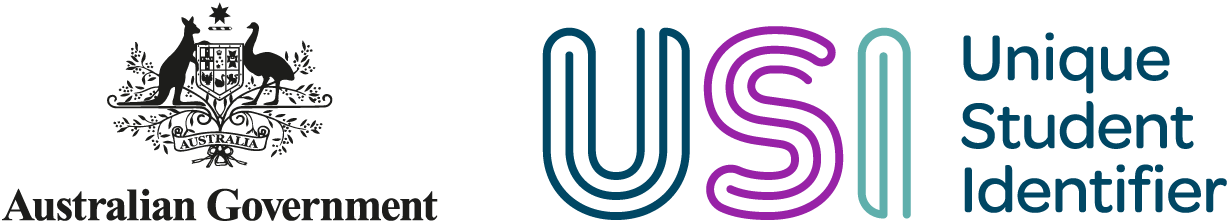Verify or find a student's USI
Education or training providers are required to verify a student's USI for reporting purposes as well as for award conferral.
If a student has not provided their USI, an education or training provider may seek to find the student's USI in the USI Registry System.
How a provider finds or verifies a student's USI depends on whether they are connect to the USI Registry System through the Organisation Portal or via a Student Management System (SMS).
Verify USI
Verification is required for reporting purposes.
Vocational education and training (VET) Admission Bodies and Tertiary Admission Centres require student permission to verify their Unique Student Identifier (USI). All other education or training providers and VET Related Bodies do not.
The following details are required to verify a USI:
- USI
- first/given name
- family/last name
- or single name
- date of birth.
In the Organisation Portal, USIs can be verified individually using the Verify USI function. The Bulk Verify USI function can process up to 500 student USIs.

Verify a student's USI
Find a student's USI
There are 2 ways education or training providers can find a student's USI in the Organisation Portal:
A student needs to give you permission to find their USI. Our student permissions page provides more assistance on how to get permission.

Find a student's USI
Search for a student's USI in the Organisation portal.
Existing USI search
The 'Existing USI' search function in the Organisation Portal is used to check if a student already has a USI. You cannot make changes to a student's details using this function.
If a unique match is located, the USI number will display on the screen. The student will be sent a notification advising their education or training provider has located their USI number.
To search for an existing USI, you will need:
- family/last name
- date of birth
- gender.
With at least one of the following details:
- first/given name
- middle name/s
- mobile number
- town/city of birth.
If a search is unsuccessful, you will receive a message advising 'No USI records found that match the details entered.'
When more than one USI is located
If a message appears advising 'a match exists on more than one account', you should refine your search to include additional information such as:
- gender
- town/city of birth
- previous and/or current contact details
- previously known names such as maiden name.
Names should match what is recorded on verifiable forms of identification, not abbreviated or nicknames.
If the additional information does not locate a unique account, ask the student to confirm whether they have commenced any study since 2015 that may have required a USI.
If the student has no knowledge of any existing USI account, the student should attempt to create their own USI online and submit a 'Help Request'. Alternatively, the student can contact us to resolve any issues.
Find USI
The Find USI function in the Organisation Portal lets you view and update a student's USI account details. This is dependent on the permissions the student has granted you.
Your organisation is sent a notification with the student's USI number and the permission expiry date. Enter the USI number in the USI field then select the search button to view their details.
Updating student details
You will need to see an acceptable verifiable form of identification with their new information to update a student's:
- first/given name
- last/family name or
- date of birth.
You do not need any identification to update their:
- preferred name
- gender or
- contact details.
The student will be sent a notification advising them of any changes made to their USI account.
Maintaining accurate records
Information entered in the Organisation Portal needs to exactly match the identification produced by the student.
- single name only + date of birth (DOB)
- first name + last name
- first name + last name + DOB
- first name + DOB
- last name + DOB.
If a search is unsuccessful, you will receive a message advising ‘no USI record has been located’.
If a unique match has been located, the USI will display on the screen.
The student will be sent a notification advising them of any changes made to their USI account.
Incarcerated students
If a match on more than one account has been located for an incarcerated student, the organisation needs to email a copy of the Evidence of Identity (EOI) form to us for investigation and to confirm the correct USI.
Related information
Document Verification Service tips
Find tips for resolving Document Verification Service (DVS) errors.