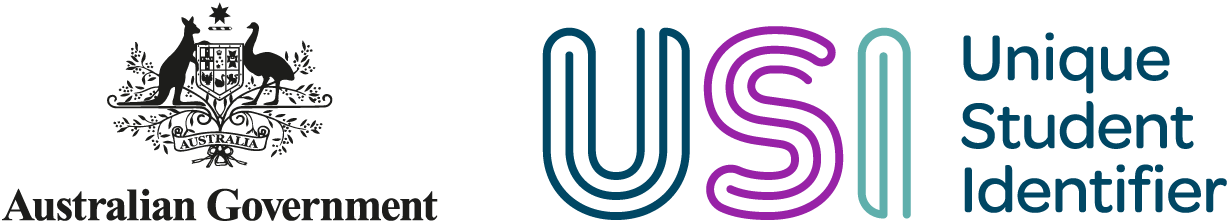Update your details
What are personal and contact details?
Personal details are first/middle/last name, preferred name, date of birth, country of birth, town/city of birth and gender.
Contact details include email, mobile. home phone and postal address.
Update personal details
We recommend that you use the same verifiable identification to create your USI, Tax File Number (TFN) and myGov account. If you update your personal details against your USI, make sure to also update your TFN and myGov account. Not doing so may create problems for students accessing Commonwealth financial assistance.
If your identification cannot be verified after 3 failed attempts, you can lodge a help request through the Student Portal and attach a photo of your identification for our customer service team to action. Alternatively, you can call us.
Updates to more than one personal detail
If you need to change more than one personal detail e.g. first name and last name, please call us.
Updates that do not require verifiable identification
You do not need verifiable identification to update your preferred name, gender, country of birth or town/city of birth.
Update your contact details
It is important that your contact details on your USI are current and correct, so we can keep you up to date.
Make sure you also speak to your education or training provider from the past 12 months about updating your details within their records.
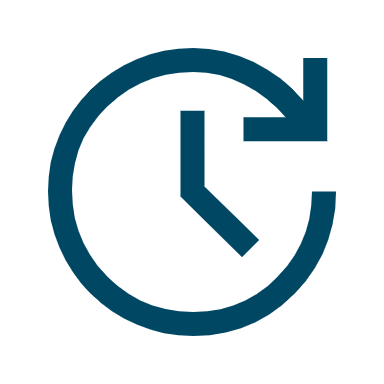
Need to update your details?
Log in to your USI account to update your details immediately.
Related information
Provide at least 2 contact details, preferably a mobile number and an email address.
Help if you are having issues creating or updating your USI.