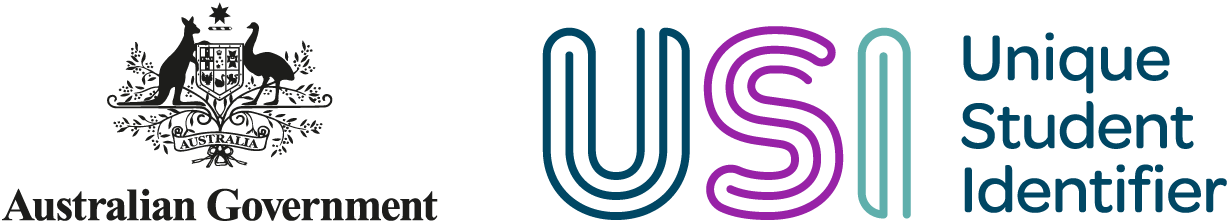USI in higher education
A USI is required to:
- be eligible for a Commonwealth supported place (CSP) and Commonwealth financial assistance (such as a help loan)
- graduate and receive their award.
Students commencing study
Students commencing higher education studies should:
- check if they already have a USI
- create a USI if they don't already have one
- use verifiable identification stating their legal name
- provide their USI to their Tertiary Admissions Centre or higher education provider when requested.
We recommend that you use the same verifiable identification document to create your USI, your Tax File Number (TFN) and myGov account. Doing so will allow the university to confirm your graduation and obligations to Commonwealth financial assistance.
International students
International students studying in Australia with an Australian education or training provider need to create a USI to receive their award.
International students cannot create a USI until they have arrived in Australia.
Enrolling with an Australian education provider
International students are not required to provide a USI as a condition of enrolment.
The Department of Education advises that a USI is not a mandatory requirement at enrolment for international students.
There is no legal requirement to provide a USI by census date if an international student is:
- studying in Australia
- not accessing CSP or Commonwealth financial assistance.
International students must provide a USI at their earliest opportunity after they have arrived in Australia, and before the point of award conferral.
An international student must provide a USI before census if they are eligible for CSP or Commonwealth financial assistance.
Exemptions from USI
Please refer to the USI exemptions page for more information.
Related information
USI Requirements
Learn how international and Australian students can create a USI for studying in Australia or overseas.
Exemptions from USI
Understand student requirements for Commonwealth financial assistance.