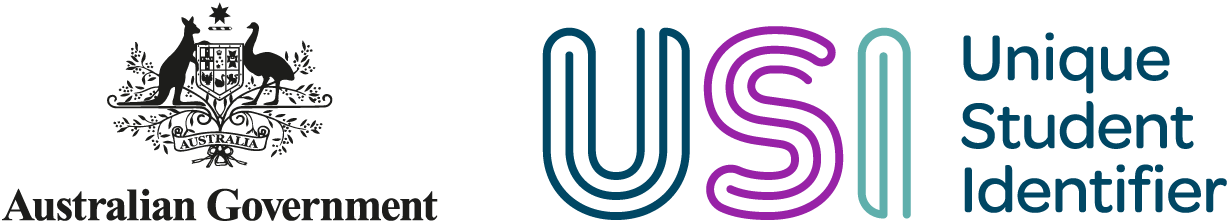System Access Request
This request enables your organisation to interact with the USI through:
- the USI Organisation Portal
- a direct connection with your Student Management System (SMS) using Web Services
- both (Organisation Portal and Web Services).
Please note: All individual authorisations to access the USI Registry System on behalf of your organisation are managed through Relationship Authorisation Manager (RAM).
For information accepting or viewing your authorisations in RAM visit: Authorised users and administrators
Complete all sections of the webform below to submit a System Access Request.
Please allow up to 5 business days for your requests to be actioned and to receive an email response.