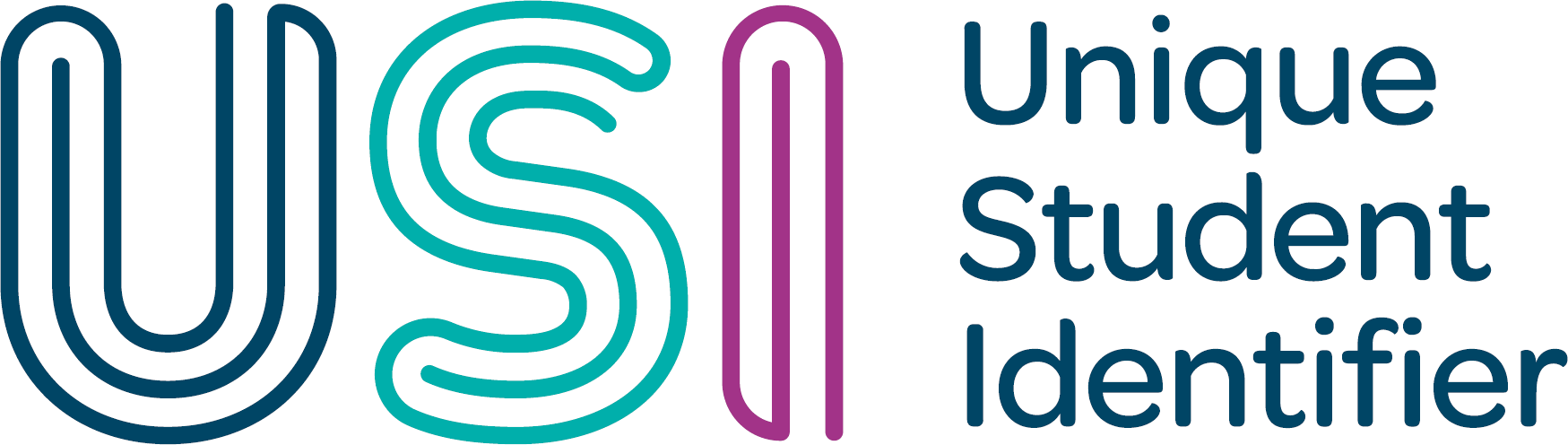Using Digital ID to create a USI
You can create your USI or access your USI account using a Digital ID.
Digital ID is a safe, secure and convenient way to prove who you are online.
You can use it on the go, at any time of the day and it can save you time when you want to access online services. Set it up once, and then reuse it whenever you're asked to prove who you are. You can be confident your information is private, protected and secure.
Find out more about Digital ID.
To create a Digital ID, you will need:
- a smart device
- to be 15 years or older
- to apply for yourself, not on behalf of someone else
- a personal email address (it should not be a shared or work email address)
- two of the following Australian identity documents (your name must match in each):
- driver’s licence or learner’s permit
- passport (not more than three years expired)
- birth certificate
- visa (using your foreign passport)
- Immicard
- citizenship certificate
- Medicare card (as a second ID after you have verified one of the documents above).
If you can't create a Digital ID, you can still Get a USI.
Step by step guide to creating a USI with a Digital ID
- Go to the USI Student Portal
- Agree to the terms and conditions
- Select Continue with Digital ID to create your USI by Digital ID
- Confirm if you already have a Digital ID. (If you already have a Digital ID, continue to step 6.)
- Check your eligibility to create a Digital ID. If you do not meet the requirements, you can still use the regular method to create a USI.
- Select myID as your identity provider and follow the prompts to login with your myID
- Provide consent to share the information outlined on screen with Department of Education, Skills and Employment
- Enter your personal details (your name and date of birth will show exactly as they appear in your myID and cannot be changed)
- Enter your contact details (your email address will be populated with the one you provided for your myID and cannot be changed – you must then add one more contact method)
- Check and confirm your details
- Set your USI password and security/check questions
Your USI will now be displayed on the screen and sent to you for your records. Keep this somewhere safe – your USI is your lifelong education number.
Step by step guide to logging in with a Digital ID
- Go to the USI Student Portal
- Agree to the terms and conditions
- Select Login by Digital ID
- Select myID as your identity provider and follow the prompts
- Provide consent to share the information outlined on screen with Department of Education, Skills and Employment.
You will be redirected back to the USI Student Portal and logged into your USI account.
Tell us what you think about Digital ID