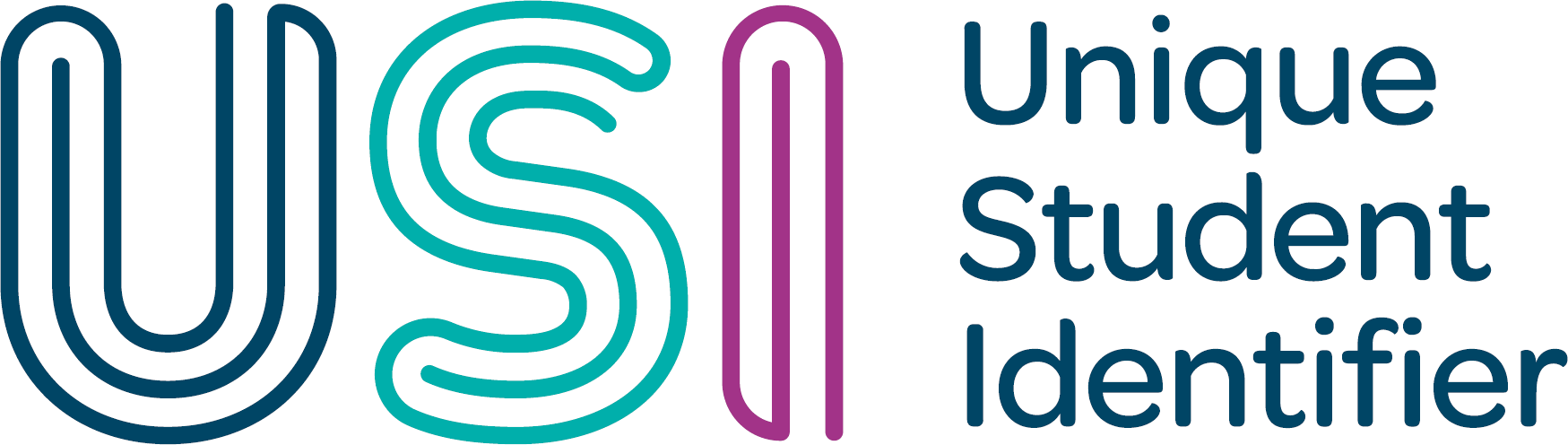Give access to providers
When you enrol to study, your education or training provider will ask for your Unique Student Identifier (USI). They need it to issue your qualification, award, testamur or statement of attainment. You can search for your USI in the USI Student Portal.
Higher education students also need to provide their USI to access Commonwealth funding (such as HECS-HELP).
You can give your USI to a provider by:
- entering it in your enrolment form
- emailing it, if asked to do so by your provider
- giving them a printout.
Your provider will verify that your USI is correct by conducting a search using your:
- USI
- first name
- last name
- date of birth.
Providing your USI account and USI VET transcript
You have the option to provide your USI account and/or VET Transcript to certain organisations and third parties.
This could be for:
- recognition of prior learning
- credit transfers
- verification of your training records.
| Who you can permit | Actions you can permit |
|---|---|
|
|
|
|
|
When do providers need my permission?
Creating your USI
A provider needs your permission and must give you a privacy notice before creating a USI on your behalf.
If your provider created a USI on your behalf and did not ask your permission, please contact your provider. If you want to report them to the Office of the Student Identifiers Registrar, after speaking to them, please phone 1300 857 536.
Searching for your USI
Providers need your permission to search for your USI, unless you have already given them permission to view your USI account. You will receive an email or SMS stating, your USI was confirmed when a provider searches for your USI.
Verifying your USI
VET Admission Bodies and Tertiary Admission Centres require your permission to verify your USI, however all other education or training providers and VET Related Bodies do not.
Viewing your VET transcript
RTOs and VRBs must protect your privacy and seek your permission to view your VET transcript. When you give permission to your RTO to view your transcript, they will see your full VET transcript which includes all training completed by you since 2015. This includes training with other training organisations. For further information on VET transcript inclusions, refer to our transcript/training record page.
Updating your VET transcript
RTOs do not require your permission to use the VET Transcript Update Tool if they think an amendment is required. However, RTOs can only update the training delivered by them. Refer to our transcript/training record page for further information on VET transcript updates.
Providers disclosing your USI and VET transcript
Providers must protect your privacy and require your permission to disclose your USI and/or VET transcript to another provider.
How do I give permission?
You can permit a provider or TAC to view and/or update your personal and contact details directly through the USI Registry System. Your name and date of birth can only be updated if you have given your provider an appropriate form of ID.
You can also give RTOs permission to acess your full VET transcript.
If you don’t permit an RTO or VRB to view your VET transcript within the USI Registry System, you can provide a copy of your:
- full VET transcript
- transcript extract.
More information is available on our permission to view transcript page.
Setting permissions
To provide permission to a provider, VRB, or TAC:
- log into your USI account via the USI Student Portal
- select Provide Your USI
- scroll to set up access to your USI account / Permissions
- from the permissions option, enter the provider name or code. This information must match the organisation name/code recorded with training.gov.au or the TEQSA national register (for questions about the organisation name/code, contact the provider directly)
- set the permission type
- select an expiry date (3 months to 2 years).
Find out more about setting permissions.
How to cancel permissions
To view or cancel an existing permission to a provider, VRB, or TAC:
- log into your USI account via the USI Student Portal
- select Provide your USI
- scroll to Set up access to your USI account / Permissions
- select Edit
- uncheck the relevant permission boxes and save.
Student permissions: third parties
To permit a third party such as a:
- potential employer
- employment agency
- licensing body to view your VET transcript or extract, refer to our student permission to view transcript page.
To view your verifiable online VET transcript, refer to our information for students page.
Third party authorisation
You can choose another person or organisation to be your authorised representative to communicate with the USI team on your behalf. This allows them to make enquiries or update personal details on your USI account.
We call this person or organisation an authorised representative.
Find out more about an authorised representative.
Protecting privacy
The privacy of individuals in the USI initiative is protected under the Student Identifiers Act 2014 (Cth) and the Privacy Act 1988 (Cth). Under the Student Identifiers Registrar’s terms and conditions, providers applying for a USI on behalf of an individual must give the individual a privacy notice explaining how their personal information will be used.
An authenticated USI VET transcript contains personal information of the individual student, as defined in section 6 of the Privacy Act 1988 (Cth). This means VET transcripts must not be copied or disclosed to any other person without the consent of the individual student.
Find out more about privacy.