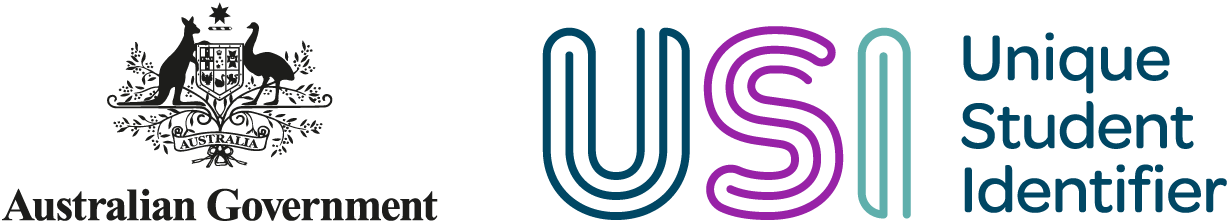Students and their VET transcripts
Your VET transcript
A USI vocational education training (VET) transcript shows all your completed nationally recognised training since 2015.
It’s accessible through your USI account, it's government authenticated and it's free.
Use your VET transcript to:
- apply for a credit transfer
- demonstrate pre-requisites for future training
- backup original documentation
- show proof of qualifications to employers and others
- minimise unnecessary retraining.
With your USI account and VET transcript, you can:
- give permission for a training organisation to view your VET
- create and download a full copy or extract of your transcript to share.
Access your VET transcript
You can access and share your VET transcript through the Student Portal.
Nobody can view your VET transcript without your permission.
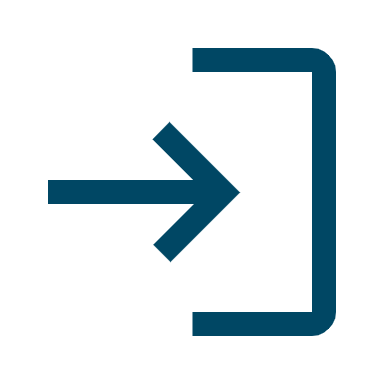
Access your VET transcript
Share your VET transcript
Sharing a VET transcript is a convenient and secure way to prove your qualifications and demonstrate pre-requisites for further training.
Watch this video to learn how to download and share your VET transcript.
You can choose to set a time limit for your VET transcript to be viewable by selecting a date or period (between one week to 6 months).
You can change the time limit or cancel the viewable VET transcript at any time before the expiry date.
The VET transcript includes a clickable link and a QR code for accessing the online record from either an electronic or hard copy.
Your viewable VET transcript will expire if your personal details or training is updated. You will need to repeat the steps to share a copy of your updated VET transcript.
VET transcript training updates
The training records in your VET transcript come from the national VET collection database stored by the National Centre for Vocational Education Research (NCVER). No overseas qualifications are recorded on a VET transcript.
VET transcripts are updated by Registered Training Organisations (RTOs) on a quarterly or annually basis.
VET transcripts are available in your USI account:
- the following month, if the RTOs submits training data quarterly
- or within 3 months for annually submitted data. If data hasn’t been updated, you’ll need to use your statement of attainment or transcript issued by an RTO to show evidence of training.
VET transcripts do not replace the qualifications or documentation issued by RTOs. Where qualifications or training documentation is lost, you need to contact the RTO who delivered the training.
Inaccurate or incomplete VET transcript information
Your VET transcript may have missing or inaccurate information. This could be due to recently completed training that hasn’t been immediately updated.
RTOs report quarterly or annually to national VET collections.
Fix your VET transcript
To fix missing or inaccurate information on your VET transcript, contact the RTO that delivered the training.
Your RTO can make corrections by:
- updating inaccurate information
- adding missing information
- deleting inaccurate information.
For training completed at multiple organisations, you need to contact each RTO individually. RTOs can’t update or correct training completed with a different training organisation.
Your RTO will contact you to confirm that the updates are made. Corrections may take a few days.
Incorrect name on your VET transcript
If your name on your VET transcript is incorrect, you can fix it in your USI account:
- log in into your USI account via the Student Portal
- select ‘Update Personal Details’ and follow the prompts.
Note, you need to provide a valid form of ID.
Qualifications cancelled
The quality and reputation of the VET sector is protected by regulatory bodies with functions to register training providers as RTOs.
Regulator’s ensure that RTOs educate students with the required skills and competencies for employment. A regulator can cancel the registration of critically non-compliant RTOs. If a non-compliant RTO has issued qualifications to students without the appropriate training or assessment, the qualification and/or statement of attainment issued will be cancelled.
Only qualifications and/or statement of attainments that have been cancelled by a regulator will be removed from your USI VET transcript.
If your training provider is cancelled, any valid training stays on your transcript.
Deregistration of a training provider does not automatically remove qualifications issued to students that the regulator considers is appropriate training and assessment.
Related information
Learn what information is on your VET transcript.
Activate your USI account to set up your password, secure your details, and access your VET transcript.
Providers need student permission to create, search for, or share a USI and view VET transcripts.