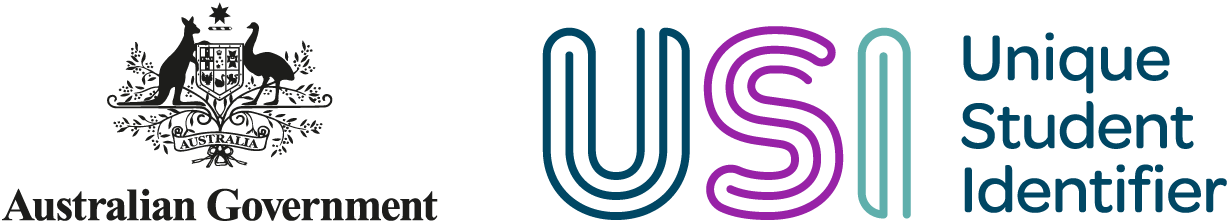USI and myGov
When you link your USI account to your myGov account, you can:
- log in directly
- view your USI
- download your USI vocational education and training (VET) transcript
- update your details.
You must have an active USI account to link to myGov. Activating your USI account means you set up a password and security questions.
It is recommended you use the same verifiable identification document to create your USI and myGov account. Higher education students seeking financial assistance should ensure their personal details on the USI, Tax File Number and myGov account match.
If you don’t have a myGov account, you can still create your USI or find your USI.
Visit myGov to sign in or create an account and link your USI.
Link your USI
You can link your USI to myGov through the myGov website or the myGov online application.
If you have problems with linking your USI contact us.
Please be aware of fake websites or apps that look like myGov. Access myGov by typing in ‘my.gov.au’ into your internet browser or use the official Australian Government myGov app.
More information on myGov scams and how to protect yourself.