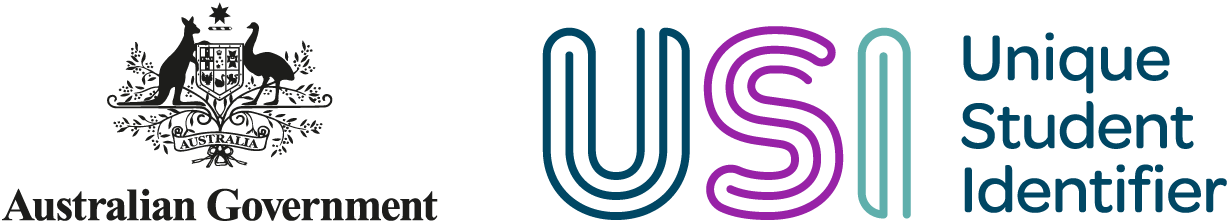Accessing the USI registry system
USI Registry System functions
Functions available within the USI Registry System for organisations include:
- create USIs
- verify and bulk verify USIs
- find USI
- Use Document Verification System (DVS) override
- view a USI VET transcript
- view account holder details
- update USI account details
- view organisational reports
Access to functions will depending on what type of organisation you are.
Registered training organisations (RTO's) have accessed to all functions.
VET Admission Bodies (VAB) are not able to:
- find USI
- view vet transcripts
- view account holder details.
VET Related Bodies (VRB) are not able:
- to create
- use DVS override
- update account holder details.
Higher Education Providers (HEP) and Tertiary Admission Centres (TAC) are not able to view VET Transcripts.
How to access the USI Registry System
Your Digital ID or your Student Management System (SMS) access controls your user name and password.
For more information on setting up your Digital ID such as myID and Relationship Authorisation Manager (RAM), visit our authentication webpage.